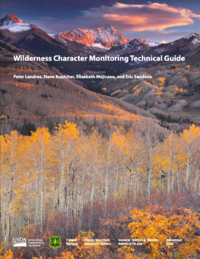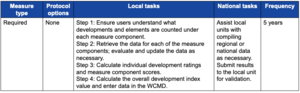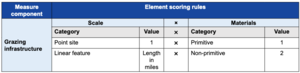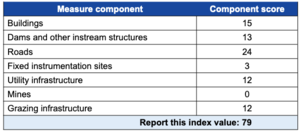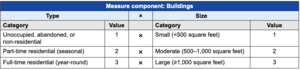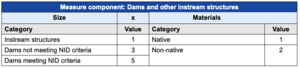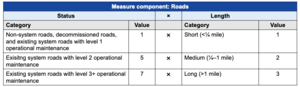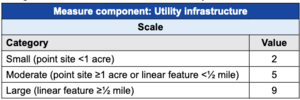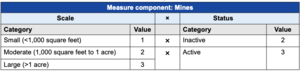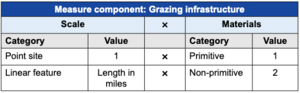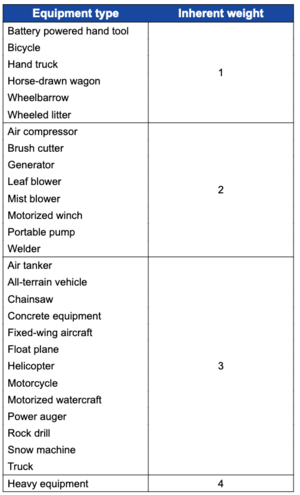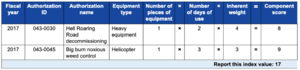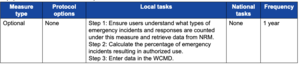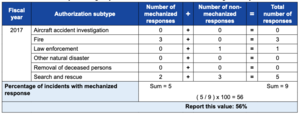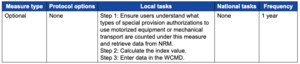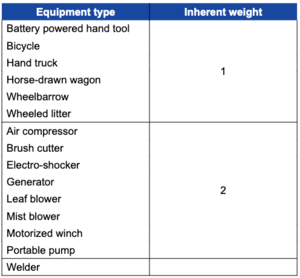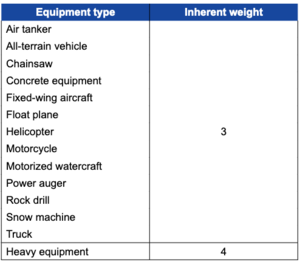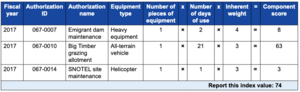Undeveloped Quality Indicators
Monitoring the Undeveloped Quality assesses how physical developments as well as motorized and mechanized use within wilderness are trending over time. Key indicators and measures monitor authorized developments, inholdings, and various types of motorized and mechanized use. This section provides detailed guidance for monitoring the following indicators and measures:
- 4.2 Indicator: Presence of Non-Recreational Structures, Installations, and Developments
- 4.2.1 Measure: Index of Authorized Non-Recreational Physical Development
- 4.3 Indicator: Presence of Inholdings
- 4.3.1 Measure: Acres of Inholdings
- 4.4 Indicator: Use of Motor Vehicles, Motorized Equipment, or Mechanical Transport
- 4.4.1 Measure: Index of Administrative Authorizations to Use Motor Vehicles, Motorized Equipment, or Mechanical Transport
- 4.4.2 Measure: Percent of Emergency Incidents Using Motor Vehicles, Motorized Equipment, or Mechanical Transport
- 4.4.3 Measure: Index of Special Provision Authorizations to Use Motor Vehicles, Motorized Equipment, or Mechanical Transport
4.2 Indicator: Presence of Non-Recreational Structures, Installations, and Developments
This indicator focuses on the physical evidence of human occupation and modification. There is one required measure for this indicator.
4.2.1 Measure: Index of Authorized Non-Recreational Physical Development
This measure is an index that assesses selected elements for each type, or component, of non-recreational physical development. Data are compiled from a variety of local and national data sources and entered in various NRM applications. NRM-WCM calculates the measure value. Table 2.4.1 describes key features for this measure.
Protocol
Individual developments monitored under this measure are categorized under seven distinct measure components:
- Buildings
- Dams and other instream structures
- Roads
- Fixed instrumentation sites
- Utility infrastructure
- Mines
- Grazing infrastructure
For this measure, the protocol first provides a general description of the required steps (1–4), followed by detailed instructions on completing steps 1–3 for each component.
Step 1: Ensure users understand what developments and elements are counted under each measure component. First, it is important to note that only developments categorized under the seven measure components are monitored here. While the measure components are not exhaustive, they do assess the most common occurrences of non-recreational developments and should reliably track changes in the measure. Second, for this measure all relevant developments are counted regardless of their length or size. For example, a short 0.1 mile road would still be included in this measure; it would not be rounded down to 0 miles and discounted. Other general guidelines that apply to all measure components are described below.
Exclude recreational developments
- Developments intended to support recreational use, such as system trails and bridges, as well as administratively provided infrastructure such as hitching posts, bear poles, and shelters are not included under this measure. Instead, they are evaluated in the measure Number of Authorized Constructed Recreation Features (section 5.4.2 in part 2) under the Solitude or Primitive and Unconfined Recreation Quality to avoid double counting.
Include all infrastructure authorized by the Forest Service and exclude unauthorized developments
- This measure includes developments managed directly by the Forest Service as well as those installed or maintained by permittees or cooperators under current agreements.
- Some developments may be installed by other governmental entities, such as Forest Service Research or affiliated federal, state, or local government agencies, without the prior knowledge or approval of NFS staff or line officers. When discovered, this protocol assumes either these developments will be put under a valid permit or agreement and subsequently assessed under this measure, or they will be removed from a wilderness.
- Additionally, there are other types of recent, unauthorized developments typically installed by the general public, such as squatters' huts and infrastructure related to marijuana plantations. While these items may also affect the Undeveloped Quality, they are typically removed when discovered as a general management practice. Therefore, these generally "ephemeral" types of developments are not counted in this measure.
Include some types of abandoned or historical developments
- Many wildernesses contained abandoned or unauthorized developments that predate the area's designation as wilderness. In general, abandoned developments are rarely included in this measure, and only if they are considered to be significant or large enough to warrant practicable data collection. For example, small abandoned developments, such as trash dumps, building foundations, or the remnants of former structures are not included under this measure. Larger abandoned developments, such as cars and planes, and military infrastructure are similarly not tracked under this measure.
- Regardless of their size or significance, abandoned mines are always included in this measure until they are fully rehabilitated and no longer observable.
- Developments determined to have historical value may be included in this measure if they are considered to be significant or large enough and if adequate data exist. For example, buildings of historical value are usually counted under this measure while historical utility infrastructure may not be. Historical developments may also be included in the measure Condition Index for Integral Cultural Features (section 6.2.1 in part 2) under the Other Features of Value Quality. Double counting is not a concern in such cases because the Undeveloped Quality tracks the presence and impact of the development (e.g., the type and size of a historical building) as a degradation to wilderness character while the Other Features of Value Quality tracks the condition of the feature (e.g., the integrity and lack of disturbance) as having a positive effect on wilderness character.
Exclude temporary developments
- This measure avoids tracking temporary developments, but does track permanent or long-term features. Long-term features are those that occur in a wilderness for a cumulative period of 12 months or longer during a 5-year time span (not necessarily in sequential time).
Exclude developments on inholdings
- Developments located on private inholdings and other non-NFS lands within wilderness are not included under this measure.
Step 2: Retrieve the data for each of the measure components; evaluate and update the data as necessary. Most, but not all, of the relevant data for developments counted under this protocol should already reside in various NRM applications. For developments that are not currently tracked in NRM, new records must be added using local knowledge and other available data sources. The central data analyst can assist local units in compiling national data and entering new records in NRM-WCM. All new or existing records must also be validated by local units and linked to the specific wilderness in which they are located. While these linkages are automatically established for NRM applications with spatial data (such as NRM-Roads), for non-spatial NRM applications these connections must be made manually through the use of database tables. In such cases, the association between a development and a wilderness is managed through various linking features provided in NRM (such as the "Feature x Land Unit Link" form). Over time this approach will become obsolete and all linkages will be made automatically through spatial analysis.
Consult a specialist familiar with the appropriate NRM application for assistance with any of the measure components, if necessary. For each component, units must complete the following three basic tasks to retrieve, evaluate, and update the data:
- Retrieve the existing data from NRM by running a report in NRM-WCM that displays all features of interest linked to a particular wilderness. If additional non-NRM data sources are described for a measure component, retrieve the existing data from those sources as well. The central data analyst can assist local units in compiling data from any regional or national databases and entering new records in NRM-WCM.
- Review the existing data for accuracy and completeness with local wilderness staff and other relevant resource specialists (e.g., range specialists for grazing infrastructure, facility engineers for buildings). The purpose of this review is to identify whether any individual developments are missing from NRM, and to determine whether any existing records contain incorrect or incomplete attribute information or are not linked to a wilderness.
- Work with relevant local staff to compile missing and corrected data. For developments with data already tracked in NRM, update existing records and link features to the appropriate wilderness as necessary. For developments that are not currently tracked in NRM, enter new records in the relevant NRM application. Data in NRM may be updated using any available data sources or professional judgment. If professional judgment is used, include additional documentation (e.g., a brief narrative) explaining who provided the information and the basis for their determination.
Step 3: Calculate individual development ratings and measure component scores. Individual development ratings are numerical values for each feature monitored under this measure (e.g., the rating for one specific dam). Measure component scores are the numerical values for each measure component, derived by summing the individual development ratings for all features monitored under a component (e.g., the measure component score for all dams and other instream structures inside wilderness). The NRM-WCM application will calculate the individual development ratings and the component scores. Table 2.4.2 summarizes the scoring rules for all the measure components in this index and these calculations are described in detail under the section for each measure component.
Local units must review and validate the individual development ratings and component scores, and correct them in the original NRM application as necessary. As part of validating the component scores, it is important to verify that individual features are only tracked under a single measure component and are not double counted. For example, while a water impoundment used by livestock could reasonably be tracked under either the grazing infrastructure component or the dams and other instream structures component, for this measure it must only be counted under one of those components, not both. If the same feature has multiple records under different components, ensure that it is not double-counted by deselecting the record for the less relevant component in NRM-WCM. Local units may use their discretion to determine which component is less relevant. Deselected records will still appear in NRM-WCM reports, but will not be included in calculations for the component scores. Local units may also deselect records automatically retrieved by NRM-WCM if they are inaccurate or represent features that no longer exist on the ground. If a feature is deselected, include additional documentation (e.g., a brief narrative) explaining who made the decision and why.
Step 4: Calculate the overall development index value and enter data in the WCMD. The NRM-WCM application will also calculate the final index value by summing the component scores (table 2.4.3). Local units must validate the index value generated by NRM-WCM. Once validated, enter the overall development index value in the WCMD. The measure value is the index value.
The following sections provide detailed instructions on how to complete steps 1–3 for each measure component.
Measure Component: Buildings
This component tracks two elements for buildings: type and size. Local data are compiled and periodically entered in NRM-Buildings or NRM-Features. NRM-WCM calculates the component score.
Step 1: Ensure users understand what developments and elements are counted under the buildings measure component. A building is defined as "a structure to support, shelter, or enclose persons, animals, or property of any kind" (FSH 6509.11k, section 56.05 and 7309.11, section 05). Historical buildings are included under this measure component, but buildings on inholdings or other non-NFS lands are not. The two elements used to calculate individual development ratings for buildings are type and size.
The type element is categorized by the amount of time a structure serves to house people. The more time people are housed at an individual structure, the greater the likelihood they will modify the surrounding environment, thereby increasing the associated development level. The following categories are used to assess the type element:
- Unoccupied, abandoned, or non-residential—buildings that are not occupied by people. This includes non-residential buildings that are designed and built to support functions other than human habitation, such as storage sheds, as well as residential buildings that were occupied in the past but no longer are, such as repurposed or abandoned structures. Examples of residential buildings that would be counted under this category include: a cabin originally built for human occupation that has now been repurposed as an administrative storage unit, a historical lookout preserved by heritage staff but restricted from visitor entry or occupation, and a dilapidated cabin that is still standing but is no longer maintained and unsafe to enter.
- Part-time residential (seasonal)—buildings occupied by people for a cumulative total of 6 months or less each year, such as functioning fire lookouts.
- Full-time residential (year-round)—buildings occupied by people for a cumulative total of more than 6 months each year, such as certain crew quarters.
The size element is categorized by the gross area of a structure. The larger the building, the greater the impact on a visitor's sense of the undeveloped nature of wilderness character (to key off the phrase "substantially unnoticeable" in Section 2(c) of the Wilderness Act). The following categories are used to assess the size element:
- Small—buildings with a gross area less than 500 square feet.
- Moderate—buildings with a gross area between 500 and 1,000 square feet.
- Large—buildings with a gross area greater than 1,000 square feet.
Step 2: Retrieve the data for the buildings measure component; evaluate and update the data as necessary. Data on buildings are currently stored in NRM-Buildings and NRM-Features; however, the completeness of these existing data is likely to vary considerably from wilderness to wilderness. For example, buildings with existing records in NRM may not be linked to a wilderness or may be missing critical attribute information, while other buildings may not be recorded in NRM at all. Any building that is not currently tracked in NRM-Buildings and NRM-Features must be manually entered in that application. For the measure baseline year, it is especially important to follow the steps described below to ensure all non-recreational wilderness buildings have accurate records in NRM. In subsequent years, less work will be required as local units will only need to update records if buildings have been added, altered, or removed since the previous monitoring cycle. Complete the following steps in NRM:
- Retrieve existing data by running a report in NRM-WCM that displays all features of interest for the buildings measure component that are linked to a particular wilderness. (Data for this report are pulled from existing records in NRM-Buildings and NRM-Features.) The following attributes will be displayed for all buildings:
- Building name
- Building ID
- Category (e.g., family housing, storage)
- Sub-category
- Gross square feet
- Status (e.g., existing-active)
- Building use (select recreational or non-recreational)
- Building type
- Enter the new "Building use" and "Building type" attributes in NRM-WCM— these attributes cannot be entered in NRM-Buildings. For "Building use," select whether each building is "recreational" or "non-recreational." For "Building type," select the amount of time each structure is used to house people based on the categories for the type element described in step 1. Use the "Category" and "Sub-category" attributes as well as local knowledge to make these determinations.
- Review the results of the NRM-WCM report for accuracy and completeness by working with local wilderness staff and facilities specialists.
- Determine if any attributes are incomplete or incorrect for an individual building.
- Determine if any known non-recreational wilderness buildings are missing from the NRM-WCM report. If buildings are missing, there are two possible explanations: (1) records exist in NRM-Buildings or NRM-Features but have not been linked to the wilderness, or (2) records have never been entered in NRM. To rule out the first explanation, consult specialists with access to NRM-Buildings and NRM-Features to identify and retrieve any existing records for missing buildings that have not yet been linked to the wilderness.
- Update the data in NRM-Buildings and NRM-Features as necessary. Records in NRM-Buildings and NRM-Features can only be edited or added by specialists with access to that application. Consult specialists with access to NRM-Buildings and NRM-Features, as well as wilderness staff and facilities specialists, to complete this step
- If any incomplete or incorrect attributes were found, update the existing records in NRM-Buildings or NRM-Features using local knowledge or any other available data sources.
- If any missing buildings were identified that have existing records in NRMBuildings or NRM-Features but are not yet linked to the wilderness, link those records through the "Feature x Land Unit Link" form ("Link type" should be "Overlay"). This linking step can be accomplished by any user with access to the NRM-Wilderness application and does not require specialist involvement.
- If any missing buildings were identified that are not currently included in NRM, create new records in NRM-Buildings or NRM-Features using local knowledge or any other available data sources. Be sure to link new records to the wilderness (see step 4b, immediately above). Note that local staff will not be able to create new records in NRM-WCM for this component; if, for any reason, specialists cannot add new records in NRM-Buildings or NRM-Features for missing buildings, those developments will not be included in the measure value calculation.
- Re-run the NRM-WCM report for the buildings measure component once all necessary updates have been made and validate the results (i.e., repeat steps 1–4 above until all information is correct and up to date). Note that certain attributes must be assigned a value for this component and cannot be left blank; if information for a required attribute is unknown, estimate the value using professional judgment and include additional documentation (e.g., a brief narrative) explaining who provided the information and the basis for their estimation.
Step 3: Calculate individual development ratings and the buildings measure component score. The NRM-WCM application will automatically calculate the measure component score for buildings. Local units must review and validate component score generated by NRM-WCM and correct as necessary. The method NRM-WCM uses to calculate these values is described below for reference.
For each building marked as "Non-recreational" under the "Building use" attribute, NRM-WCM assigns categories for the two elements tracked under this component— type and size—using the categories described in step 1 (summarized below in table 2.4.4). The category for the type element is determined using the "Building type" attribute, and the category for the size element is determined using the "Gross square feet" attribute. For both elements, each category is associated with a numerical value. To calculate the individual development rating for each non-recreational building, NRM-WCM multiplies the numerical value assigned for the type element by the numerical value assigned for the size element (table 2.4.4).
NRM-WCM calculates the measure component score by summing the individual development ratings for all non-recreational buildings in a wilderness.
Measure Component: Dams and Other Instream Structures
This component tracks two elements: size and materials. Data are compiled from local and national databases and periodically entered in NRM-WCM; data from NRM-Dams are automatically compiled via the EDW and entered in NRM-WCM. NRM-WCM calculates the component score.
Step 1: Ensure users understand what developments and elements are counted under the dams and other instream structures measure component. Dams are defined as "any artificial barrier… which impounds or diverts water" (Forest Service Manual 7505). Other instream structures include constructed features found within a river channel, such as diversions, fish ladders, weirs, gaging stations, gates, water intake/ outflow structures, canals/ditches, flumes, levees, and spillways. Some impoundments are constructed and maintained to support livestock use, and could reasonably be tracked under either this measure component or the grazing infrastructure component; to avoid double counting such features, only include them under a single component. Typically, if such a feature is included in NRM-Dams it should be tracked exclusively under this component, even if it is also included in NRM-Features as a range feature. The two elements used to calculate individual development ratings for dams and instream structures are size and materials.
The size element is categorized by the type and scale of dams or instream structures. Instream structures that are not dams are generally smaller in scale and do not have as great an impact on the Undeveloped Quality. Dams are further categorized by whether they meet the criteria for inclusion in the National Inventory of Dams (NID). The NID contains information on large dams that either: (1) equal or exceed 25 feet in height and exceed 15 acre-feet in storage, (2) equal or exceed 50 acre-feet of storage and exceed 6 feet in height, or (3) are considered a significant hazard if they were to fail. Inclusion in the NID is used as a surrogate for the general impact of a dam on the Undeveloped Quality of wilderness character. The following categories are used to assess the size element:
- Instream structures—instream structures that are not dams, including: diversions, fish ladders, weirs, gaging stations, gates, water intake/outflow structures, canals/ditches, flumes, levees, spillways, etc.
- Dams not meeting NID criteria—smaller dams that are not included in the NID.
- Dams meeting NID criteria—larger dams that are included in the NID.
The materials element is categorized by whether features are constructed from native or non-native materials. The following categories are used to assess the materials element:
- Native—dams or instream structures constructed from native materials, such as earthen dams or features built of natural stone.
- Non-native—dams or instream structures constructed from non-native materials, such as more developed concrete or masonry features.
Step 2: Retrieve the data for the dams and other instream structures measure component; evaluate and update the data as necessary. Data on dams are currently stored in NRM-Dams. This dataset is linked to spatial data and retrieved by NRM-WCM through the EDW.
The completeness of the existing dam data is likely to vary considerably from wilderness to wilderness. For example, dams with existing records in NRM may not be linked to a wilderness or may be missing critical attribute information, while other features may not be recorded at all. Any dam that is not currently tracked must be manually entered in NRM-Dams or NRM-WCM.
In contrast to data on dams, data on instream features are unlikely to be stored in NRM-Dams and instead will need to be compiled manually. Contact local wilderness staff, hydrologists, and other relevant resource specialists to retrieve data on instream structures in wilderness. Data on instream structures may also be stored in the USGS National Hydrography Dataset (NHD). All compiled data on wilderness instream structures will need to be manually entered in NRM-WCM for the measure baseline year. The central data analyst can assist local units in compiling national instream structure data and entering new records in NRM-WCM.
For the measure baseline year, it is especially important to follow the steps described below to ensure all wilderness dams and instream structures have accurate records in NRM. In subsequent years, less work will be required as local units will only need to update records if dams or instream structures have been added, altered, or removed since the previous monitoring cycle. Complete the following steps in NRM:
- Create new records in NRM-WCM for all identified instream structures within wilderness for the measure baseline year. Work with local wilderness staff, hydrologists, and other relevant resource specialists, and use any available data sources, to assign an appropriate value for the "Construction material" attribute. For this attribute, select whether each instream structure is made of native or non-native materials based on the categories for the materials element in step 1. The material may be estimated using the most accurate means available: the NHD, any other available data sources, or local knowledge. Once baseline records are entered in NRM-WCM for all known wilderness instream structures, this step will not need to be completed in subsequent monitoring periods unless instream structures have been added, altered, or removed.
- Retrieve existing data by running a report in NRM-WCM that displays all features of interest for the dams and other instream structures measure component that are linked to a particular wilderness. The following attributes will be displayed for dams automatically retrieved by NRM-WCM from the EDW:
- Dam name
- Dam ID
- NID ID (only retrieved when applicable for large dams)
- Construction material (select native or non-native)
- Size
The following attributes will be displayed for dams originally entered in NRM-WCM:
- Dam name
- Dam ID NID ID (only retrieved when applicable for large dams)
- Construction material (select native or non-native)
- Size
The following attributes will be displayed for instream structures originally entered in NRM-WCM:
- Structure ID
- Event Type
- Construction material (select native or non-native)
- Enter the new "Construction material" and "Size" attributes in NRM-WCM— these attributes cannot be entered in NRM-Dams or the EDW. For "Construction material," select whether each dam or instream structure is made of native or non-native materials based on the categories for the materials element in step 1. For "Size," manually select whether each dam meets or does not meet NID criteria based on the categories for the size element described in step 1. Use the "NID ID" attribute and local knowledge to make these determinations. Instream structures originally entered in NRM-WCM do not have an associated "Size" attribute because NRM-WCM automatically assigns them to the "instream structures" category under the "size" element
- Identify superfluous records and ensure only one record per feature is selected in NRM-WCM. This report displays records for all individual features, and may include separate records for closely related features. For example, a dam and an associated gaging station may be tracked as separate records in NRM-Dams and the EDW, however, because of their close association and co-location, both sites would be considered part of the same dam or instream structure for this measure component, and should not be double counted. In addition, errors in the spatial data—such as duplicate records—may be replicated in NRM. To avoid double counting duplicate or closely related records, work with local wilderness staff, hydrologists, and other relevant resource specialists to identify such features and ensure that only one record per dam or instream structure is selected in NRM-WCM. Deselected records will still appear in NRM-WCM reports, but will not be included in calculations for the component score.
- Review the results of the NRM-WCM report for accuracy and completeness by working with local wilderness staff, hydrologists, and other relevant resource specialists.
- Determine if any attributes are incomplete or incorrect for an individual feature.
- Determine if any known dams or instream structures are missing from the NRM-WCM report. If features are missing, there are two possible explanations: (1) records exist in NRM-Dams but have not been linked to the wilderness, or (2) records have never been entered in NRM. Records in NRM-Dams are already linked to spatial data and retrieved through the EDW and do not need to be manually linked to the wilderness; therefore, only the second explanation is likely for this component.
Update the data in NRM-Dams and NRM-WCM as necessary. Records in NRM-Dams can only be edited or added by specialists with access to that application. Consult specialists with access to NRM-Dams, as well as wilderness staff, hydrologists, and other relevant resource specialists, to complete this step. If data cannot be updated via NRM and instead need to be corrected in the EDW, contact the EDW team (https://fsweb.wo.fs.fed.us/cio/mission-support-systems/ediscovery-enterprise-content-management/enterprise-data-warehouse-edw).
- If any incomplete or incorrect attributes were found, update the existing records in NRM-Dams or NRM-WCM using local knowledge or any other available data sources.
- If any missing features were identified that are not currently included in NRM, create new records in NRM-Dams or NRM-WCM using local knowledge or any other available data sources. NRM-Dams is generally the preferred option for adding new dam records, but NRM-WCM may be used if NRM-Dams is decommissioned or otherwise unavailable for data entry. NRM-WCM is the preferred option for adding new instream structure records.
- Re-run the NRM-WCM report for the dams and other instream structures measure component once all necessary updates have been made and validate the results (i.e., repeat steps 2–6 above until all information is correct and up to date). Note that certain attributes must be assigned a value for this component and cannot be left blank; if information for a required attribute is unknown, estimate the value using professional judgment and include additional documentation (e.g., a brief narrative) explaining who provided the information and the basis for their estimation.
Step 3: Calculate individual development ratings and the dams and other instream structures measure component score. The NRM-WCM application will automatically calculate individual development ratings and the measure component score for dams and other instream structures. Local units must review and validate the ratings and component score generated by NRM-WCM and correct them as necessary. It is especially important to verify that individual dams and instream structures are only counted once for this measure component, and that those included in multiple data sources or in closely-related records are not double counted. Similarly, be sure to verify that livestock-related water impoundments are only counted under one measure component, and not double counted under both this component and the grazing infrastructure component. The method NRM-WCM uses to calculate these values is described below for reference.
For each dam or instream structure, NRM-WCM assigns categories for the two elements tracked under this component—size and materials—using the categories described in step 1 (summarized below in table 2.4.5). The category for the size element is determined using the "Size" attribute (or is automatically assigned for instream structures originally entered in NRM-WCM), and the category for the materials element is determined using the "Construction material" attribute. For both elements, each category is associated with a numerical value. To calculate the individual development rating for each dam or instream structure, NRM-WCM multiplies the numerical value assigned for the size element by the numerical value assigned for the materials element (table 2.4.5). NRM-WCM calculates the measure component score by summing the individual development ratings for all dams and instream structures in a wilderness.
Measure Component: Roads
This component tracks two elements for roads: status and length. Local data are compiled and periodically entered in NRM-Roads, NRM-SUDS (Special Uses Database System), or NRM-WCM; data from the EDW are automatically compiled and entered in NRM-Roads. NRM-WCM calculates the component score.
Step 1: Ensure users understand what developments and elements are counted under the roads measure component. Roads are defined as "a motor vehicle travel way over 50 inches, unless classified and managed as a trail." (36 Code of Federal Regulations 212.1). Typically, these roads are an acknowledged responsibility of the Forest Service, and as such, will appear in NRM-Roads as being either currently maintained or purposefully decommissioned. Decommissioned roads are included in this measure unless they have been converted to a system trail (in which case they are considered recreational and not counted here). Non-system roads are also tracked under this measure and may include ghost roads, user-created roads, and any road not considered part of the NFS road system. The two elements used to calculate individual development ratings for roads are status and length.
The status element is categorized by the degree to which a road is currently maintained. For system roads, this is determined using the operational maintenance level—"the maintenance level currently assigned to a road considering today's needs, road condition, budget constraints, and environmental concerns" (FSH 7709.59, sec. 62.3). Operational maintenance levels range from level 1 (least maintained), to level 5 (highest degree of maintenance), with lower levels corresponding with a smaller impact on the Undeveloped Quality. The following categories are used to assess the status element:
- Non-system roads, decommissioned roads, and existing system roads with level 1 operational maintenance—roads that are not officially maintained, such as non-system roads (including ghost roads and user-created roads) and decommissioned roads, or system roads with level 1 operational maintenance. Level 1 is assigned to roads not currently in use but receiving basic custodial maintenance to prevent damage to adjacent resources and to perpetuate the road for future resource management needs (FSH 7709.59, sec. 62.32).
- Existing system roads with level 2 operational maintenance—roads with level 2 operational maintenance. Level 2 is assigned to roads open for use by high clearance vehicles (FSH 7709.59, sec. 62.32).
- Existing system roads with level 3+ operational maintenance—roads with level 3–5 operational maintenance. Levels 3–5 are assigned to roads open and maintained for travel by a standard passenger car with increasing levels of user comfort and convenience (FSH 7709.59, sec. 62.32).
The length element is categorized by the miles of road within wilderness. This element is scaled conservatively to emphasize the impact of roads on the Undeveloped Quality of wilderness character. The following categories are used to assess the length element:
- Short—roads less than ¼ mile in length.
- Medium—roads between ¼ and 1 mile in length.
- Long—roads more than 1 mile in length.
Step 2: Retrieve the data for the roads measure component; evaluate and update the data as necessary. Data on roads are currently stored in two primary datasets:
- NRM-Roads—this dataset is georeferenced and linked to national spatial transportation data stored in the EDW. These data primarily consist of system roads.
- NRM-SUDS—this dataset only includes "permitted roads" that are reserved for exclusive use by permittees, are not available for administrative use, and are not maintained by the Forest Service.
The completeness of the existing data is likely to vary considerably from wilderness to wilderness. For example, roads with existing records in NRM may not be linked to a wilderness or may be missing critical attribute information, while other roads may not be recorded in NRM at all. Any road that is not currently tracked in NRM-Roads or NRM-SUDS must be manually entered in NRM-Roads, NRM-SUDS, or NRM-WCM (depending on feature ownership). For the measure baseline year, it is especially important to follow the steps described below to ensure all wilderness roads have accurate records in NRM. In subsequent years, less work will be required as local units will only need to update records if roads have been added, altered, or removed since the previous monitoring cycle. Complete the following steps in NRM:
1. Retrieve existing data by running a report in NRM-WCM that displays all features of interest for the roads measure component that are linked to a particular wilderness. (Data for this report are pulled from existing records in NRM-Roads, NRM-SUDS, and NRM-WCM; the first time this report is run, no records will be available from NRM-WCM as data will not have been entered yet.) The following attributes will be displayed for roads originally entered in NRM-Roads:
- Road name
- Road ID
- System (e.g., NFS road)
- Length
- Linear event—route status (e.g., existing, decommissioned, or converted)
- Operational maintenance level
The following attributes will be displayed for roads originally entered in NRM-SUDS:
- Authorization ID
- Length category
- Use name
The following attributes will be displayed for roads originally entered in NRM-WCM:
- Road name
- Length category
2. Enter the new "Length category" attribute in NRM-WCM for records retrieved from NRM-SUDS—this attribute cannot be entered in NRM-SUDS. (Confusingly, there is a different text-based "Length" attribute that can be added in NRM-SUDS; however, because this text-based NRM-SUDS "Length" attribute may not provide sufficient detail to determine the road mileage, it is not retrieved for this measure component.) For the new "Length category" attribute, select the mileage of each road based on the categories for the length element described in step 1. "Length category" values may be estimated using the most accurate means available: local spatial data, aerial imagery, any other available data sources, or local knowledge. (Note that the NRM-WCM "Length category" attribute only needs to be entered for roads originally recorded in NRM-SUDS or new roads entered in NRM-WCM; records in NRM-Roads already contain a viable "Length" attribute that NRM-WCM will retrieve and use.) 3. Identify superfluous records and ensure only one record per feature is selected in NRM-WCM. Records retrieved from NRM-Roads are linked to the national spatial transportation data, and errors in the spatial data—such as duplicate records—may be replicated in NRM. To avoid double counting multiple records for the same road, work with local wilderness staff and other relevant resource specialists to identify duplicate records from NRM-Roads and ensure that only one record per road is selected in NRM-WCM. Deselected records will still appear in NRM-WCM reports, but will not be included in calculations for the component score. 4. Assess the accuracy of roads included in this report against actual conditions. If roads are no longer evident on the landscape, their associated records may be deselected in NRM-WCM if local units decide it is appropriate to do so. Deselected records will still appear in NRM-WCM reports, but will not be included in calculations for the component score. Use observations and local knowledge of field conditions to determine if roads are still evident on the landscape. If available, aerial imagery may also be used to make this determination as evidence of roads can vary depending on the context of the view—patterns may show up on imagery that cannot be seen on the ground and vice versa. Decisions to deselect roads in NRM-WCM are judgment calls that should be made consistently over the years in accordance with the guidelines in this technical guide. If a road is deselected, include additional documentation (e.g., a brief narrative) explaining who made the decision to exclude the road and why. For the measure baseline year, it is recommended that all roads be included as a reference point for change over time. 5. Review the results of the NRM-WCM report for accuracy and completeness by working with local wilderness staff and other relevant resource specialists.
- Determine if any duplicate records for the same feature have been entered in both NRM-Roads and NRM-SUDS. Duplicate records are expected to be unlikely.
- Determine if any attributes are incomplete or incorrect for an individual road.
- Determine if any known roads in wilderness are missing from the NRM-WCM report. If roads are missing, there are two possible explanations: (1) records exist in NRM but have not been linked to the wilderness, or (2) records have never been entered in NRM (for example, non-system ghost roads may not be included in either NRM-Roads or NRM-SUDS). To rule out the first explanation, consult specialists with access to NRM-SUDS to identify and retrieve any existing records for missing roads that have not yet been linked to the wilderness (records in NRM-Roads are already linked to spatial data stored in the EDW and do not need to be manually linked to the wilderness).
6. Update the data in NRM-Roads, NRM-SUDS, and NRM-WCM as necessary. Records in NRM-Roads and NRM-SUDS can only be edited or added by specialists with access to those applications. Consult specialists with access to NRM-Roads and NRM-SUDS, as well as wilderness staff and other relevant resource specialists, to complete this step.
- If any duplicate records were identified, ensure they are not double counted by updating records in NRM-Roads and/or NRM-SUDS to eliminate the repetition.
- If any incomplete or incorrect attributes were found, update the existing records in NRM-Roads, NRM-SUDS, or NRM-WCM using local spatial data, local knowledge, or any other available data sources.
- If any missing features were identified that have existing records in NRMSUDS but are not yet linked to the wilderness, link those records through the "Accomplishment Instrument x Land Unit Link" form ("Link type" should be "Overlay").
- If any missing features were identified that are not currently included in NRM, create new records in NRM-Roads (for system roads), NRM-SUDS (for permitted roads), or NRM-WCM (for ghost roads or other non-system roads)—consult relevant specialists to determine which application is most appropriate—using local spatial data, local knowledge, or any other available data sources. Be sure to link new records in NRM-SUDS to the wilderness (see step 6c, immediately above).
7. Re-run the NRM-WCM report for the roads measure component once all necessary updates have been made and validate the results (i.e., repeat steps 1–6 above until all information is correct and up to date). Note that certain attributes must be assigned a value for this component and cannot be left blank; if information for a required attribute is unknown, estimate the value using professional judgment and include additional documentation (e.g., a brief narrative) explaining who provided the information and the basis for their estimation.
Step 3: Calculate individual development ratings and the roads measure component score. The NRM-WCM application will automatically calculate individual development ratings and the measure component score for roads. Local units must review and validate the ratings and component score generated by NRM-WCM and correct them as necessary. It is especially important to verify that individual roads are only counted once for this measure component, and that those included in multiple data sources are not double counted. The method NRM-WCM uses to calculate these values is described below for reference.
For each road, NRM-WCM assigns categories for the two elements tracked under this component—status and length—using the categories described in step 1 (summarized below in table 2.4.6). The category for the status element is determined using various attributes including "System," "Linear event-route status," and "Operational maintenance level" (NRM-WCM automatically counts permitted roads tracked in NRM-SUDS and ghost roads or other records entered in NRM-WCM as non-system roads). The category for the length element is determined using the "Length" or "Length category" attributes (the "Length" attribute is used for features tracked in NRM-Roads, and the "Length category" attribute is used for features tracked in NRM=SUDS or entered in NRM-WCM). For both elements, each category is associated with a numerical value. To calculate the individual development rating for each road, NRM-WCM multiplies the numerical value assigned for the status element by the numerical value assigned for the length element (table 2.4.6). NRM-WCM calculates the measure component score by summing the individual development ratings for all roads in a wilderness.
Measure Component: Fixed Instrumentation Sites
This component counts the number of fixed instrumentation sites. Local data are compiled and periodically entered in NRM-Features or NRM-SUDS. NRM-WCM calculates the component score.
Step 1: Ensure users understand what developments and elements are counted under the fixed instrumentation sites measure component. This protocol defines fixed instrumentation sites as unattended measurement devices left in place for at least one year. These sites typically contain measuring equipment, a data logger, and a power source. Some of these devices transmit data offsite for storage and analysis. Many types of instrumentation, such as trail counters for recreation use or automated cameras for wildlife, may be temporarily installed at various locations around a wilderness for days, weeks, or in some cases, months. Such temporary installations do not have the same ability to affect the Undeveloped Quality due to their generally smaller scale and lack of permanence. For this component, only long-term fixed instrumentation sites in place for 12 months or more during the previous 5-year period are tracked. This time span covers instrumentation in place for an entire year, as well as recurring short-term instrumentation that is re-installed seasonally for a cumulative total that meets or exceeds 12 months. For example, trail counters installed for three months each year, or 15 months in a 5-year period, would be counted here.
This measure component does not assess any elements; instead, the component score is a simple count of the number of fixed instrumentation sites within a wilderness. A site is counted a single time regardless of the number of different measurement devices that may be co-located. Local units may use their discretion to determine what proximity between devices constitutes co-location; as a general guideline, devices within 100 feet of one another may be considered a single fixed instrumentation site.
Step 2: Retrieve the data for the fixed instrumentation sites measure component; evaluate and update the data as necessary. Data on fixed instrumentation sites are currently stored in two datasets:
- NRM-Features—this application tracks long-term fixed instrumentation sites that are owned by the Forest Service.
- NRM-SUDS—this application tracks long-term fixed instrumentation sites that are owned by cooperators or permittees and managed under SUPs with the Forest Service.
The completeness of these existing data is likely to vary considerably from wilderness to wilderness. For example, sites with existing records in NRM may not be linked to a wilderness or may be missing critical attribute information, while other sites may not be recorded in NRM at all. Any fixed instrumentation site that is not currently tracked in NRM-Features or NRM-SUDS must be manually entered in one of those applications (depending on feature ownership). For the measure baseline year, it is especially important to follow the steps described below to ensure all long-term wilderness fixed instrumentation sites have accurate records in NRM. In subsequent years, less work will be required as local units will only need to update records if fixed instrumentation sites have been added, altered, or removed since the previous monitoring cycle. Complete the following steps in NRM:
- Identify all relevant records and manually link them to the wilderness for the measure baseline year. It is likely that most fixed instrumentation sites in NRM-Features are not currently linked (and therefore cannot be retrieved automatically by NRM-WCM). The linking process for records in NRM-Features must be completed in NRM-Wilderness—it cannot be completed in NRM-Features. Consult specialists with access to NRM-Wilderness and NRM-Features to complete the following.
- Compile a list of all relevant records in NRM-Features by querying the "Feature type" attribute for "Recording site." The results of this query will show all existing NRM-Features records for fixed instrumentation sites, but will not distinguish wilderness features from non-wilderness features. Work with wilderness staff and other relevant resource specialists to identify which of the "Recording site" records are inside wilderness. Note the "Feature ID" for all wilderness features.
- Enter the NRM-Wilderness application and click the "link" icon on the toolbar to navigate to the NRM-Features page. For each wilderness feature, select "Recording site" from the "Type" dropdown menu, enter the individual "Feature ID" number under "ID," and select the "Link type." Once all features have been linked, click save.
This step is most critical for the measure baseline year. Once existing records in NRM-Features have been linked to a particular wilderness, NRM-WCM will be able to retrieve them automatically and this step will not need to be completed in subsequent monitoring periods unless new records are added to NRM-Features.
- Retrieve existing data by running a report in NRM-WCM that displays all features of interest for the fixed instrumentation sites measure component that are linked to a particular wilderness. (Data for this report are pulled from existing records in NRM-Features and NRM-SUDS.) The following attributes will be displayed for features originally entered in NRM-Features:
- Feature type (e.g., recording site)
- Feature category (e.g., MS air quality)
- Feature ID
- Feature name
- Ownership
The following attributes will be displayed for features originally entered in NRM-SUDS:
- SUDS feature
- Authorization ID
- Use name
- Identify superfluous records and ensure only one record per feature is selected in NRM-WCM. This report displays records for individual measurement devices, regardless of whether devices are co-located in the same fixed instrumentation site. For example, a snow gauge and a seismological measurement device would be tracked as two separate records in NRM, even if they were co-located in a single site that should only be counted once under this protocol. To avoid double counting sites with multiple devices, work with local wilderness staff and other relevant resource specialists to identify colocated devices and ensure that only one device per fixed instrumentation site is selected in NRM-WCM. (It does not matter which device is selected as long as it is only one device per site.) Deselected records will still appear in NRM-WCM reports, but will not be included in calculations for the component score.
- Review the results of the NRM-WCM report for accuracy and completeness by working with local wilderness staff and other relevant resource specialists.
- Determine if any inappropriate records are included. This may include records for short-term features in place in wilderness for less than 12 months of cumulative time during the previous 5 years, or duplicate records for the same feature that have been entered in both NRM-Features and NRM-SUDS. Inappropriate records are expected to be unlikely.
- Determine if any attributes are incomplete or incorrect for an individual feature.
- Determine if any known long-term fixed instrumentation sites in wilderness are missing from the NRM-WCM report. If sites are missing, there are two possible explanations: (1) records exist in NRM-Features or NRM-SUDS but have not been linked to the wilderness, or (2) records have never been entered in NRM. To rule out the first explanation, consult specialists with access to NRM-Features and NRM-SUDS to identify and retrieve any existing records for missing features that have not yet been linked to the wilderness. (Relevant records in NRM-Features should already have been identified and linked to the wilderness in step 1; therefore, only the second explanation is likely for that application.)
- Update the data in NRM-Features and NRM-SUDS as necessary. Records in NRM-Features and NRM-SUDS can only be edited or added by specialists with access to those applications. Consult specialists with access to NRM-Features and NRM-SUDS, as well as wilderness staff and other relevant resource specialists, to complete this step.
- If any inappropriate records for short-term features were identified, deselect them from NRM-WCM to ensure they are not counted for this component. Deselected records will still appear in NRM-WCM reports, but will not be included in calculations for the component score. If any duplicate records were identified, update records in NRM-Features and/or NRM-SUDS to eliminate the repetition.
- If any incomplete or incorrect attributes were found, update the existing records in NRM-Features or NRM-SUDS using local knowledge or any other available data sources.
- If any missing features were identified that have existing records in NRM-Features but are not yet linked to the wilderness, link those records through NRM-Wilderness (see step 1, above). Similarly, if any missing features were identified that have existing records in NRM-SUDS but are not yet linked to the wilderness, link those records through the "Accomplishment Instrument x Land Unit Link" form ("Link type" should be "Overlay").
- If any missing features were identified that are not currently included in NRM, create new records in NRM-Features (for features owned by the Forest Service) or NRM-SUDS (for features owned by cooperators or permittees and managed under SUPs with the Forest Service) using local knowledge or any other available data sources. Be sure to link new records to the wilderness (see step 1 for NRM-Features and step 5c for NRM-SUDS). Note that local staff will not be able to create new records in NRM-WCM for this component; if, for any reason, specialists cannot add new records in NRM-Feature or NRM-SUDS for missing features, those developments will not be included in the measure value calculation.
- Re-run the NRM-WCM report for the fixed instrumentation site measure component once all necessary updates have been made and validate the results (i.e., repeat steps 2–5 above until all information is correct and up to date).
Step 3: Calculate individual development ratings and the fixed instrumentation sites measure component score. The NRM-WCM application will automatically calculate individual development ratings and the measure component score for fixed instrumentation sites. Local units must review and validate the ratings and component score generated by NRM-WCM and correct them as necessary. It is especially important to verify that individual sites are only counted once for this measure component, and that co-located devices with multiple records or features included in multiple data sources are not double counted. The method NRM-WCM uses to calculate these values is described below for reference.
To calculate the individual development rating for each fixed instrumentation site, NRM-WCM counts each permanent or long-term site (i.e., each record selected in the NRM-WCM report) as one point. NRM-WCM calculates the measure component score by summing the individual development ratings for all fixed instrumentation sites in a wilderness.
Measure Component: Utility Infrastructure
This component tracks a single element: scale. Local data are compiled and periodically entered in NRM-Features or NRM-SUDS. NRM-WCM calculates the component score.
Step 1: Ensure users understand what developments and elements are counted under the utility infrastructure measure component. Utility infrastructure consists of two main types: point sites (e.g., repeater sites and telecommunication facilities) and linear features (e.g., water pipelines and telephone lines). This measure component only includes utility infrastructure that is in place on a permanent basis (i.e., 12 months or more of cumulative time over a 5-year period), and does not include infrastructure installed temporarily, such as repeaters installed to support fire management activities for a specific incident. Historical utility infrastructure, such as old water pipes and phone lines that are no longer in service, may be included in this protocol at the discretion of the unit. These data are not routinely tracked in NRM and an initial inventory may be time consuming and costly; therefore, historical infrastructure is generally only included when adequate data already exist. The single element used to calculate the component score for utility infrastructure is scale.
The scale element is categorized by the area and length of utility infrastructure to differentiate between the impacts of a small point site and a long utility corridor. The following categories are used to assess the scale element:
- Small—utility infrastructure that consists of an individual site occupying less than one acre in total size, such as a repeater site.
- Moderate—utility infrastructure that either: (1) consists of an individual site that equals or exceeds 1 acre, or (2) requires an above-ground linear corridor that is typically less than a ½ mile in length.
- Large—utility infrastructure that requires an above-ground linear corridor that is typically equal to or greater than a ½ mile in length.
Step 2: Retrieve the data for the utility infrastructure measure component; evaluate and update the data as necessary. Data on utility infrastructure are currently stored in two datasets:
- NRM-Features—this application tracks long-term utility infrastructure that is owned by the Forest Service.
- NRM-SUDS—this application tracks long-term utility infrastructure that is owned by cooperators or permittees and managed under SUPs with the Forest Service.
The completeness of these existing data is likely to vary considerably from wilderness to wilderness. For example, features with existing records in NRM may not be linked to a wilderness or may be missing critical attribute information, while other features may not be recorded in NRM at all. Any utility infrastructure that is not currently tracked in NRM-Features or NRM-SUDS must be manually entered in one of those applications (depending on feature ownership). For the measure baseline year, it is especially important to follow the steps described below to ensure all long-term wilderness utility infrastructure has accurate records in NRM. In subsequent years, less work will be required as local units will only need to update records if utility infrastructure has been added, altered, or removed since the previous monitoring cycle. Complete the following steps in NRM:
- Identify all relevant records and manually link them to the wilderness for the measure baseline year. It is likely that most utility infrastructure in NRM-Features is not currently linked (and therefore cannot be retrieved automatically by NRM-WCM). The linking process for records in NRM-Features must be completed in NRM-Wilderness—it cannot be completed in NRM-Features. Consult specialists with access to NRM-Wilderness and NRM-Features to complete the following.
- Compile a list of all relevant records in NRM-Features by querying the "Feature type" attribute for: "Communication system," "Other utility," "Power system," "Wastewater system," and "Water system." The results of this query will show all existing NRM-Features records for utility infrastructure, but will not distinguish wilderness features from non-wilderness features. Work with wilderness staff and other relevant resource specialists to identify which of the queried records are inside wilderness. Note the "Feature ID" for all wilderness features.
- Enter the NRM-Wilderness application and click the "link" icon on the toolbar to navigate to the NRM-Features page. For each wilderness feature, select the relevant "Feature type" from the "Type" dropdown menu, enter the individual "Feature ID" number under "ID," and select the "Link type." Once all features have been linked, click save.
This step is most critical for the measure baseline year. Once existing records in NRM-Features have been linked to a particular wilderness, NRM-WCM will be able to retrieve them automatically and this step will not need to be completed in subsequent monitoring periods unless new records are added to NRM-Features.
- Retrieve existing data by running a report in NRM-WCM that displays all features of interest for the utility infrastructure measure component that are linked to a particular wilderness. (Data for this report are pulled from existing records in NRM-Features and NRM-SUDS.) The following attributes will be displayed for features originally entered in NRM-Features:
- Feature type (e.g., communications system, power system, wastewater system, water system, or other utility)
- Feature category
- Feature ID
- Feature name
- Property type
- Size
The following attributes will be displayed for features originally entered in NRM-SUDS:
- Authorization ID
- Status
- Use code/name
- Use acres
- Size
- Enter the new "Size" attribute in NRM-WCM—this attribute cannot be entered in NRM-Features or NRM-SUDS. Select the acreage or mileage of each feature based on the categories for the scale element described in step 1. Use local knowledge, as well as the "Use acres" attribute for records in NRM-SUDS, to make these determinations.
- Review the results of the NRM-WCM report for accuracy and completeness by working with local wilderness staff and other relevant resource specialists.
- Determine if any inappropriate records are included. This may include records for short-term features in place in wilderness for less than 12 months of cumulative time during the previous 5 years, or duplicate records for the same feature that have been entered in both NRM-Features and NRM-SUDS. Inappropriate records are expected to be unlikely.
- Determine if any attributes are incomplete or incorrect for an individual feature.
- Determine if any known long-term utility infrastructure features in wilderness are missing from the NRM-WCM report. If sites are missing, there are two possible explanations: (1) records exist in NRM-Features or NRM-SUDS but have not been linked to the wilderness, or (2) records have never been entered in NRM. To rule out the first explanation, consult specialists with access to NRM-Features and NRM-SUDS to identify and retrieve any existing records for missing features that have not yet been linked to the wilderness. (Relevant records in NRM-Features should already have been identified and linked to the wilderness in step 1; therefore, only the second explanation is likely for that application.)
- Update the data in NRM-Features and NRM-SUDS as necessary. Records in NRM-Features and NRM-SUDS can only be edited or added by specialists with access to those applications. Consult specialists with access to NRM-Features and NRM-SUDS, as well as wilderness staff and other relevant resource specialists, to complete this step.
- If any inappropriate records for short-term features were identified, deselect them from NRM-WCM to ensure they are not counted for this component. Deselected records will still appear in NRM-WCM reports, but will not be included in calculations for the component score. If any duplicate records were identified, update records in NRM-Features and/or NRM-SUDS to eliminate the repetition.
- If any incomplete or incorrect attributes were found, update the existing records in NRM-Features or NRM-SUDS using local knowledge or any other available data sources.
- If any missing features were identified that have existing records in NRM-Features but are not yet linked to the wilderness, link those records through NRM-Wilderness (see step 1, above). Similarly, if any missing features were identified that have existing records in NRM-SUDS but are not yet linked to the wilderness, link those records through the "Accomplishment Instrument x Land Unit Link" form ("Link type" should be "Overlay").
- If any missing features were identified that are not currently included in NRM, create new records in NRM-Features (for features owned by the Forest Service) or NRM-SUDS (for features owned by cooperators or permittees and managed under SUPs with the Forest Service) using local knowledge or any other available data sources. Be sure to link new records to the wilderness (see step 1 for NRM-Features and step 5c for NRM-SUDS). Note that local staff will not be able to create new records in NRM-WCM for this component; if, for any reason, specialists cannot add new records in NRM-Feature or NRM-SUDS for missing features, those developments will not be included in the measure value calculation.
- Re-run the NRM-WCM report for the utility infrastructure measure component once all necessary updates have been made and validate the results (i.e., repeat steps 2–5 above until all information is correct and up to date). Note that certain attributes must be assigned a value for this component and cannot be left blank; if information for a required attribute is unknown, estimate the value using professional judgment and include additional documentation (e.g., a brief narrative) explaining who provided the information and the basis for their estimation.
Step 3: Calculate individual development ratings and the utility infrastructure measure component score. The NRM-WCM application will automatically calculate individual development ratings and the measure component score for utility infrastructure. Local units must review and validate the ratings and component score generated by NRM-WCM and correct them as necessary. It is especially important to verify that individual features are only counted once for this measure component, and that those included in multiple data sources are not double counted. The method NRM-WCM uses to calculate these values is described below for reference.
For each permanent or long-term feature, NRM-WCM assigns a category for the single element tracked under this component—scale—using the categories described in step 1 (summarized below in table 2.4.7). The category for the scale element is determined using the "Size" attribute for features stored in NRM-Features and NRM-SUDS. For the single element tracked under this component, each category is associated with a numerical value. NRM-WCM uses the numerical value as the individual development rating for each feature (table 2.4.7). NRM-WCM calculates the measure component score by summing the individual development ratings for all utility infrastructure in a wilderness.
Measure Component: Mines
This component tracks two elements: scale and status. Data are compiled from local, state, or BLM databases and periodically entered in NRM-WCM. NRM-WCM calculates the component score.
Step 1: Ensure users understand what developments and elements are counted under the mines measure component. Mines are only counted under this protocol if they are discernible. Once mines are fully rehabilitated, are no longer observable, and natural recovery has occurred, they are dropped from scoring. The two elements used to calculate individual development ratings for mines are scale and status.
The scale element is categorized by the area of all above-surface disturbance associated with a mine. The following categories are used to assess the scale element:
- Small—mines with an above-surface disturbance area less than 1,000 square feet.
- Moderate—mines with an above-surface disturbance area between 1,000 square feet and 1 acre.
- Large—mines with an above-surface disturbance area greater than 1 acre.
The status element is categorized by whether a mine is active or inactive. Active mines on NFS lands are extremely rare in wilderness; instead, most active mines interior to wilderness are on patented mining claims that are not NFS lands. Only mines on NFS lands (not patented mining claims) are counted under this measure. Much more commonly, mining activities inside wilderness occurred prior to the area's designation and have long since been abandoned. Where these inactive mines do exist, they can be an intrusive presence, often consisting of pits, tailing piles, and various other constructed features associated with mineral extraction. The following categories are used to assess the status element:
- Active—mines with visible evidence of mining or current reclamation activities.
- Inactive—mines that are no longer actively being reclaimed or rehabilitated.
Step 2: Retrieve the data for the mines measure component; evaluate and update the data as necessary. Contact local geological resource specialists to retrieve data on wilderness mines, including site location, operational status, and scale (area). Potential data sources may include local, state, or BLM mining databases. (While Forest Service data on mines have previously been stored in NRM-Abandoned Mine Lands [AML], this application is being decommissioned and will not be available in the future.)
All compiled data on wilderness mines will need to be manually entered in NRM-WCM for the measure baseline year. The central data analyst can assist local units in compiling regional or national mine data and entering new records in NRM-WCM. For the measure baseline year, it is especially important to follow the steps described below to ensure all wilderness mines have accurate records entered in NRM. In subsequent years, less work will be required as local units will only need to update records if mines have been added, altered in scale or status, remediated, or naturally recovered since the previous monitoring cycle. Complete the following steps in NRM:
- Create new records in NRM-WCM for all identified mines within wilderness for the measure baseline year. Work with local wilderness staff and geological resource specialists, and use any available data sources, to assign appropriate values for the "Area" and "Operational status" attributes. For "Area," select the above-ground surface disturbance area for each mine based on the categories for the scale element described in step 1. "Area" values may be estimated using the most accurate means available: local, state, or BLM mining databases, any other available data sources, or local knowledge. For "Operational status," select whether each feature is active or inactive based on the categories for the status element described in step 1. Once baseline records are entered in NRM-WCM for all known wilderness mines, this step will not need to be completed in subsequent monitoring periods unless mines have been added, altered, remediated, or naturally recovered.
- Retrieve existing data by running a report in NRM-WCM that displays all features of interest for the mines measure component that are linked to a particular wilderness. (Data for this report are pulled from existing records in NRM-WCM; the first time this report is run, no records will be available as data will not have been entered yet.) The following attributes will be displayed for all mines:
- Site ID
- Site name
- Area
- Operational status
- Review the results of the NRM-WCM report for accuracy and completeness by working with local wilderness staff and geological resource specialists.
- Determine if any attributes are incomplete or incorrect for an individual mine.
- Determine if any known wilderness mines are missing from the NRM-WCM report.
- Update the data in NRM-WCM as necessary. Consult wilderness staff and geological resource specialists to complete this step.
- If any incomplete or incorrect attributes were found, update the existing records in NRM-WCM using local knowledge or any other available data sources.
- If any missing mines were identified that are not currently included in NRM, create new records in NRM-WCM using local knowledge or any other available data sources.
- Re-run the NRM-WCM report for the mines measure component once all necessary updates have been made and validate the results (i.e., repeat steps 2–4 above until all information is correct and up to date). Note that certain attributes must be assigned a value for this component and cannot be left blank; if information for a required attribute is unknown, estimate the value using professional judgment and include additional documentation (e.g., a brief narrative) explaining who provided the information and the basis for their estimation.
Step 3: Calculate individual development ratings and the mines measure component score. The NRM-WCM application will automatically calculate individual development ratings and the measure component score for mines. Local units must review and validate the ratings and component score generated by NRM-WCM and correct them as necessary. The method NRM-WCM uses to calculate these values is described below for reference.
For each mine, NRM-WCM assigns categories for the two elements tracked under this component—scale and status—using the categories described in step 1 (summarized below in table 2.4.8). The category for the scale element is determined using the "Area" attribute and the category for the status element is determined using the "Operational status" attribute. For both elements, each category is associated with a numerical value. To calculate the individual development rating for each mine, NRM-WCM multiplies the numerical value assigned for the scale element by the numerical value assigned for the status element (table 2.4.8). NRM-WCM calculates the measure component score by summing the individual development ratings for all mines in a wilderness.
Measure Component: Grazing Infrastructure
This component tracks two elements: scale and materials. Local data are compiled and periodically entered in NRM-Features. NRM-WCM calculates the component score.
Step 1: Ensure users understand what developments and elements are counted under the grazing infrastructure measure component. Commercial grazing is associated with certain developments, known as improvements, which are needed to support the transport and management of livestock. The most common improvements include fences, handling facilities, and water systems. Water impoundments previously tracked under the dams and other instream structures measure component should not be double-counted here, even if they are also included in NRM-Features as a range feature. The two elements used to calculate individual development ratings for grazing infrastructure are scale and materials.
The scale element is categorized by whether the grazing infrastructure is a point or line feature. The scale of grazing infrastructure varies greatly from a single site, such as a water tank, to miles of fence line. The following categories are used to assess the scale element:
- Point site—a non-linear range improvement, such as a stock tank or a handling facility.
- Linear feature—a range improvement that is a line, most typically a fence.
The materials element is categorized by whether features are made from native or nonnative materials. The following categories are used to assess the materials element:
- Primitive—primitive grazing related infrastructure constructed of native materials or native materials and wire.
- Non-primitive—non-primitive grazing related infrastructure constructed predominantly of non-native materials, such as metal or treated wood posts.
Step 2: Retrieve the data for the grazing infrastructure measure component; evaluate and update the data as necessary. Data on grazing infrastructure are currently stored in NRM-Features; however, the completeness of these existing data is likely to vary considerably from wilderness to wilderness. For example, features with existing records in NRM may not be linked to a wilderness or may be missing critical attribute information, while other features may not be recorded in NRM at all. Any grazing infrastructure that is not currently tracked in NRM-Features must be manually entered in that application. For the measure baseline year, it is especially important to follow the steps described below to ensure all wilderness grazing infrastructure has accurate records in NRM. In subsequent years, less work will be required as local units will only need to update records if grazing infrastructure has been added, altered, or removed since the previous monitoring cycle. Complete the following steps in NRM:
- Identify all relevant records and manually link them to the wilderness for the measure baseline year. It is likely that most grazing infrastructure in NRM-Features is not currently linked (and therefore cannot be retrieved automatically by NRM-WCM). The linking process for records in NRM-Features must be completed in NRM-Wilderness—it cannot be completed in NRM-Features. Consult specialists with access to NRM-Wilderness and NRM-Features to complete this step.
- Compile a list of all relevant records in NRM-Features by querying the "Feature type" attribute for: "Handling facility," "Water system range," or "Fence." The results of this query will show all existing NRM-Features records for grazing infrastructure, but will not distinguish wilderness features from non-wilderness features. Work with wilderness and range specialists to identify which of the queried records are inside wilderness. (To narrow the list of possibly relevant features, it may be helpful to query NRM-Range for the same "Feature types" listed above and compare them with allotment boundaries. However, because grazing features that appear in NRM-Range are linked to and retrieved from original records in NRM-Features, errors in linking to NRM-Range may cause records to be missed using this method.) Note the "Feature ID" for all wilderness features.
- Enter the NRM-Wilderness application and click the "link" icon on the toolbar to navigate to the "Features" page. For each wilderness feature, select the relevant "Feature type" from the "Type" dropdown menu, enter the individual "Feature ID" number under "ID," and select the "Link type." Once all features have been linked, click save.
This step is most critical for the measure baseline year. Once existing records in NRM-Features have been linked to a particular wilderness, NRM-WCM will be able to retrieve them automatically and this step will not need to be completed in subsequent monitoring periods unless new records are added to NRM-Features.
- Retrieve existing data by running a report in NRM-WCM that displays all features of interest for the grazing infrastructure measure component that are linked to a particular wilderness. (Data for this report are pulled from existing records in NRM-Features.) The following attributes will be displayed for all features:
- Range Management Unit ID
- Improvement ID
- Improvement name
- Feature type (e.g., handling facility, water system range, or fence)
- Length (only retrieved for the fence feature type)
- Materials detail
- Materials (select primitive or non-primitive)
- Enter the new "Materials" attribute in NRM-WCM—this attribute cannot be entered in NRM-Features. Select whether each feature is made predominantly of native or non-native materials based on the categories for the materials element described in step 1. Use the "Materials detail" attribute, as well as local knowledge, to make these determinations.
- Identify superfluous records and ensure only one record per feature is selected in NRM-WCM. This report displays records for all individual grazing features, and may include separate records for closely related features. For example, a handling facility and an associated fence may be tracked as two separate features in NRM-Features. However, because these types of fences are typically of a short length, for this protocol they are considered to be included as part of their associated point site's individual development rating, and should not be double counted as a separate linear feature. To avoid double counting closely related records, work with local wilderness and range specialists to identify such features and ensure that only the point site, and not the linear feature, is selected in NRM-WCM. Deselected records will still appear in NRM-WCM reports, but will not be included in calculations for the component score.
- Review the results of the NRM-WCM report for accuracy and completeness by working with local wilderness and range specialists.
- Determine if any attributes are incomplete or incorrect for an individual feature.
- Determine if any known wilderness grazing infrastructure is missing from the NRM-WCM report. If features are missing, there are two possible explanations: (1) records exist in NRM-Features but have not been linked to the wilderness, or (2) records have never been entered in NRM. (Relevant records in NRM-Features should already have been identified and linked to the wilderness in step 1; therefore, only the second explanation is likely for that application.)
- Update the data in NRM-Features as necessary. Records in NRM-Features can only be edited or added by specialists with access to that application. Consult specialists with access to NRM-Features, as well as wilderness staff and range specialists, to complete this step.
- If any incomplete or incorrect attributes were found, update the existing records in NRM-Features using local knowledge or any other available data sources.
- If any missing features were identified that have existing records in NRM-Features but are not yet linked to the wilderness, link those records through NRM-Wilderness (see step 1, above).
- If any missing features were identified that are not currently included in NRM, create new records in NRM-Features using local knowledge or any other available data sources. Be sure to link new records to the wilderness (see step 1, above). Note that local staff will not be able to create new records in NRM-WCM for this component; if, for any reason, specialists cannot add new records in NRM-Features for missing features, those developments will not be included in the measure value calculation.
- Re-run the NRM-WCM report for the grazing infrastructure measure component once all necessary updates have been made and validate the results (i.e., repeat steps 2–6 above until all information is correct and up to date). Note that certain attributes must be assigned a value for this component and cannot be left blank; if information for a required attribute is unknown, estimate the value using professional judgment and include additional documentation (e.g., a brief narrative) explaining who provided the information and the basis for their estimation.
Step 3: Calculate individual development ratings and the grazing infrastructure measure component score. The NRM-WCM application will automatically calculate individual development ratings and the measure component score for grazing infrastructure. Local units must review and validate the ratings and component score generated by NRM-WCM and correct them as necessary. It is especially important to verify that individual grazing features are only counted once for this measure component, and that closely related records are not double counted. Similarly, be sure to verify that livestock-related water impoundments are only counted under one measure component, and not double counted under both this component and the dams and other instream structures component. The method NRM-WCM uses to calculate these values is described below for reference.
For each feature, NRM-WCM assigns categories for the two elements tracked under this component—scale and materials—using the categories described in step 1 (summarized below in table 2.4.9). The category for the scale element is determined using the "Feature type" attribute (point sites are listed as "Handling facility" or "Water system range," while linear features are listed as "Fence"). The category for the materials element is determined using the "Materials" attribute. For both elements, each category is associated with a numerical value (for the scale element, the numerical value for linear features is determined using the "Length" attribute, with linear features shorter than 0.5 miles rounded up to 1). To calculate the individual development rating for each feature, NRM-WCM multiplies the numerical value assigned for the scale element by the numerical value assigned for the materials element (table 2.4.9). NRM-WCM calculates the measure component score by summing the individual development ratings for all grazing infrastructure in a wilderness.
Caveats and Cautions
This measure relies heavily on NRM data that are validated and supplemented by local knowledge. It should not be assumed that the data currently recorded in NRM are sufficient; instead, units should use the implementation of this protocol as an opportunity to validate, clean, and improve these datasets.
Data Adequacy
Data adequacy is difficult to evaluate accurately for this measure because of the number of components and different datasets, but it is generally rated medium. In general, data quantity is rated as partial because there is a moderate degree of confidence in the data for each of the measure components. Data quality is generally rated as moderate because these data are typically of average accuracy and reliability. Because the quantity and quality of the data will vary considerably from wilderness to wilderness, data adequacy must be verified locally.
Frequency
Every 5 years, changes to the components of the development index are assessed, the component scores and total index value are calculated, and the index value is then entered in the WCMD.
Threshold for Change
The threshold for meaningful change is a 3-percent change in the development measure value. Once there are five measure values, the threshold for meaningful change will switch to regression analysis. A decrease in the development measure value beyond the threshold for meaningful change results in an improving trend in this measure.
4.3 Indicator: Presence of Inholdings
This indicator focuses on wilderness inholdings. There is one required measure for this indicator.
4.3.1 Measure: Acres of Inholdings
This measure assesses the acres of inholdings in a wilderness, even if the existence of the inholding is imperceptible to an observer. Data from the Land Status Record System (LSRS) are automatically compiled via the EDW and entered in NRM-WCM. NRM-WCM calculates the measure value. Table 2.4.10 describes key features for this measure.
Protocol
Step 1: Retrieve and validate data on inholding acres from NRM. Inholdings are defined as non-federal land within the boundary of a wilderness and encompass private lands, state lands, and patented mining claims. Unpatented mining claims are not considered inholdings because the Federal Government retains surface ownership. Partially enclosed lands, such as cherry-stemmed roads, are not considered inholdings.
Retrieve data for this measure by running a report in NRM-WCM that displays the acres of inholdings in wilderness. Spatial data on inholdings are uploaded to NRM-WCM automatically from the Land Status Record System (LSRS), also available at https://www.fs.fed.us/land/ALPLandStatusandEncumbrance/. NRM-WCM will display the data using the following attributes:
- Ownership
- Acres in wilderness
NRM-WCM does not display data for individual inholding parcels, but instead records the total acres of wilderness inholdings for each national forest. A wilderness administered by multiple national forests may therefore have more than one entry for inholdings, which NRM-WCM will sum to derive the total inholding acreage for the wilderness. Local wilderness staff must review and validate the inholding acreages retrieved through NRM-WCM for accuracy and completeness. If inholding data are incorrect, work with lands and realty specialists to correct the original spatial data in the LSRS.
In subsequent monitoring periods, estimates of inholding acres can change for two reasons: (1) a new method or assumptions were used in the calculation of the estimate; or (2) the number of acres can change due to various land transactions, such as acquisition, exchange, or donation. Local units need to verify if the acres have changed since the last assessment, and if so, determine if the difference is due to the particular calculation method used or an actual change on the ground. This determination is best made in conversation with the forest or regional land status staff. Document any change in acres and the cause of that change.
Step 2: Enter data in the WCMD. NRM-WCM will automatically calculate the total acres of inholdings from the validated data. Enter the total acres in the WCMD. The measure value is the number of acres.
Caveats and Cautions
Any change in the acres of inholdings should be confirmed with the local land status staff to ensure the change was due to a land action and not simply a recalculation of acres, which occurs periodically.
Data Adequacy
The data quantity is rated as complete and data quality is good because of the high degree of confidence that the Lands Program can accurately determine the acres inside wilderness that are not managed by the Forest Service. This results in an overall high data adequacy. Data adequacy must be verified locally for each wilderness.
Frequency
Every 5 years, the total acres of inholdings are calculated and then entered in the WCMD.
Threshold for Change
The threshold for meaningful change is any change in the number of inholding acres. A decrease in the total number of acres results in an improving trend in this measure.
4.4 Indicator: Use of Motor Vehicles, Motorized Equipment, or Mechanical Transport
This indicator focuses on the use of the three forms of mechanization discussed in Section 4(c) of the Wilderness Act: (1) motor vehicles, (2) motorized equipment, and (3) mechanical transport. There are three measures under this indicator: one required measure on administrative use, and two optional measures on other types of uses.
4.4.1 Measure: Index of Administrative Authorizations to Use Motor Vehicles, Motorized Equipment, or Mechanical Transport
This measure assesses the 3-year rolling average of a use-level index evaluating administrative authorizations to use motor vehicles, motorized equipment, or mechanical transport, based on the type and number of pieces of equipment and the days of use. Local data are compiled and entered in NRM-Wilderness annually. NRM-WCM calculates the annual value, and the WCMD then calculates the 3-year rolling average (the measure value). Table 2.4.11 describes key features for this measure.
Protocol
Step 1: Ensure users understand what types of administrative authorizations to use motorized equipment or mechanical transport are counted under this measure and retrieve data from NRM. Administrative use is defined as use authorized by the Forest Service that is considered to be necessary to meet minimum requirements for the administration of the area. This includes administrative motorized and mechanized uses conducted by agency staff, as well as by other individuals as authorized under current permits or agreements with the Forest Service. It excludes authorized uses that are of an emergency nature or are related to special provisions as provided by statute, both of which may be evaluated under separate, optional measures (see sections 4.4.2 and 4.4.3 in part 2, respectively).
This measure is designed to take advantage of currently collected and reported data. Data on administrative use authorizations (or rather, data on actual administrative use) are already reported through NRM-Wilderness by local units during annual upward reporting. Run a report in NRM-WCM to display relevant data for this measure at the end of each fiscal year. (Data for this report are pulled from existing records entered in the NRM-Wilderness Profile module); only records with an "Authorization type" of "Administrative" are retrieved.) Local units must validate the data displayed in NRM-WCM and, if necessary, correct records in NRM-Wilderness.
The following attributes will be displayed for each authorized administrative use:
- Fiscal year
- Authorization ID
- Authorization name
- Equipment type
- Number of pieces of equipment
- Number of days of use
- Inherent weight
The "Inherent weight" attribute is automatically assigned in NRM-WCM based on the "Equipment type" attribute. "Inherent weights" represents the relative impact of motorized equipment or mechanized transport, and are used in recognition that not all equipment types have the same impact level on the Undeveloped Quality. For example, a wheelbarrow has a significantly different impact level than a bulldozer. To account for these differences, each type of equipment is associated with an "Inherent weight" from 1 (low impact) to 4 (high impact) based on its perceived impact to social and biophysical resources inside wilderness (determined subjectively by a sampling of Forest Service wilderness managers). Table 2.4.12 describes the "Inherent weights" used by NRM-WCM for this measure. If the "Equipment type" attribute is expanded in the future to include additional types of motorized equipment and mechanical transport, associated "Inherent weight" values will also be assigned at the same time.
Step 2: Calculate the index value. The index used for this measure combines values for the type, amount, and duration of administrative motorized use or mechanized transport. The NRM-WCM application will automatically calculate the index value for this measure. Local units must review and validate the value generated by NRM-WCM and correct records as necessary. The method NRM-WCM uses to calculate these values is described below for reference. In addition to assigning inherent weights based on the "Equipment type" attribute, NRM-WCM will also use the "Number of pieces of equipment" and "Number of days of use" attributes directly to assess the extent of each administrative use. NRM-WCM calculates a component score for each administrative use authorization using the following formula:
- Number of pieces of equipment × Number of days of use × Inherent weight = Component score
The NRM-WCM application will sum the component scores for all administrative use authorizations to provide a single total use-level index value for this measure. Table 2.4.13 illustrates an example of how to calculate the use-level index value. Note that each administrative authorization is counted for the fiscal year in which the equipment was used. If the period of actual use spans two fiscal years, NRM-WCM will prorate the number of days of use across each fiscal year.
Step 3: Enter data in the WCMD. Validate the use-level index value generated by NRM-WCM for the fiscal year and correct records in NRM-Wilderness as necessary. Once validated, enter the annual index value in the WCMD. The WCMD automatically calculates 3-year rolling averages based on the annual index values. Due to the availability of legacy data for this measure, a 3-year rolling average can likely be calculated the first year this protocol is implemented. The measure value is the 3-year rolling average index value.
Caveats and Cautions
When deciding which specific 3 years of data to include to calculate the rolling average for this measure, always defer to the highest data adequacy available (section 1.2.3 in part 2). Ideally the data with the highest degree of adequacy will also be the most recent data collected, but this might not always be the case.
Data Adequacy
Data quantity is rated as complete. Administration authorizations are not as frequent as those for emergency purposes and the agency has the ability to track them closely. Data quality is rated as good. Because of the discretionary control the agency has over these authorizations, and the level of analysis documented through the MRA process, there is a high degree of confidence in the accuracy of the number of pieces of equipment and number of days of use. This results in a high data adequacy. Data adequacy must be verified locally for each wilderness.
Frequency
Data are compiled, analyzed, and entered into the WCMD annually due to the variable nature of administrative authorizations.
Threshold for Change
The threshold for meaningful change is any change in the 3-year rolling average measure value. Once there are five measure values, the threshold for meaningful change will switch to regression analysis. A decrease in the 3-year rolling average beyond the threshold for meaningful change results in an improving trend in this measure.
4.4.2 Measure: Percent of Emergency Incidents Using Motor Vehicles, Motorized Equipment, or Mechanical Transport
This measure assesses the 3-year rolling average of the percentage of emergency incidents resulting in a motorized or mechanized response. Local data are compiled and entered in NRM-Wilderness and NRM-WCM annually. NRM-WCM calculates the annual value, and the WCMD then calculates the 3-year rolling average (the measure value). Table 2.4.14 describes key features for this measure.
Protocol
Step 1: Ensure users understand what types of emergency incidents and responses are counted under this measure and retrieve data from NRM. For the purposes of this protocol, an emergency incident is defined as an event relating to public health and safety that may require a response from emergency personnel, and of which an emergency responder is aware. Emergency incidents fall into the following six "Authorization subtypes":
- Aircraft accident investigation
- Fire
- Law enforcement
- Other natural disaster
- Removal of deceased persons
- Search and rescue
Emergency incidents occurring inside wilderness, such as a fire start or a law infraction, will be counted even if the response of emergency personnel occurred outside the boundary. In the case of search and rescue or law enforcement actions taken by other federal, state, or local organizations as authorized through a previous agreement such as a Memorandum of Understanding, this measure only counts authorized responses that are consistent with the agreement. Actions taken by these entities outside of existing agreements are considered to be unauthorized and typically are not included under this measure.
This measure is designed to take advantage of currently collected and reported data. Data on emergency use authorizations (or rather, data on actual emergency use) are already reported through NRM-Wilderness by local units during annual upward reporting. Run a report in NRM-WCM to display relevant data for this measure at the end of each fiscal year. (Data for this report are pulled from existing records entered in NRM-Wilderness; only records with one the six "Authorization subtypes" listed above are retrieved.) The following attributes will be displayed for each authorized emergency use:
- Fiscal year
- Authorization subtype
- Number of mechanized responses
- Number of non-mechanized responses
- Total number of responses
Local units must validate the "Number of mechanized responses" displayed in NRM-WCM and, if necessary, correct records in NRM-Wilderness. NRM-WCM will only display the number of incidents for each "Authorization subtype," and will not include details about specific emergencies; therefore, it may be necessary to check records in NRM-Wilderness directly to ensure that all emergencies with mechanized responses have been counted.
The "Number of non-mechanized responses" attribute is new and must be entered in NRM-WCM—it cannot be entered in NRM-Wilderness. For this attribute, enter the number of emergency incidents that did not receive a motorized or mechanized response for a specific fiscal year. To determine the number of non-mechanized emergency incidents, consult agency staff that respond to emergencies, such as law enforcement, search and rescue, and fire suppression. Note that this number should include not only those incidents that received a non-mechanized response from the Forest Service, but also those involving other federal, state, or local organizations, such as county search and rescue. Use the same six "Authorization subtypes" to help identify all emergency incidents that might have occurred. Once the "Number of non-mechanized responses" has been entered, NRM-WCM will automatically sum the numbers non-mechanized and mechanized responses to calculate the "Total responses."
Step 2: Calculate the percentage of emergency incidents resulting in authorized use. The NRM-WCM application will automatically calculate the percentage of emergency incidents that resulted in authorized motorized use or mechanized transport for this measure. Local units must review and validate the annual value generated by NRM-WCM and correct records as necessary. The method NRM-WCM uses to calculate these values is described below for reference. NRM-WCM application calculates the total percentage for the fiscal year by using the following formula:
- Number of emergency Percentage of emergency incidents with an ÷ Total number of x 100 = incidents with an authorized motorized or emergency incidents authorized motorized or mechanized response mechanized response
Table 2.4.15 illustrates an example of how the NRM-WCM application will calculate the fiscal year percentage of emergency incidents with an authorized motorized or mechanized response. If no emergency incidents occur in a fiscal year, the application will display a 0 for the total number of responses. In that case, the annual percentage of incidents with a mechanized response should be recorded as a null value, not as 0 percent.
Step 3: Enter data in the WCMD. Validate the percentage calculated by NRM-WCM for emergency incidents in a fiscal year that received a motorized or mechanized response, and correct records in NRM-Wilderness or NRM-WCM as necessary. Once validated, enter the annual percentage in the WCMD. The WCMD automatically calculates 3-year rolling averages based on the fiscal year percentages. The measure value is the 3-year rolling average percentage of mechanized responses.
Although legacy data will be available for some emergency incidents (i.e. those that received a motorized or mechanized response and were included in annual reporting), unless the total number of emergency incidents in previous years is known, the baseline 3-year rolling average for this measure likely won't be calculated until 3 years after this protocol is implemented.
If a null value (i.e., no emergency incidents) is recorded for a certain fiscal year (i.e., no emergency incidents occurred—the total number of responses is 0), include documentation of the null value but do not enter data for that year in the WCMD. This will create some challenges with determining the 3-year rolling average as 3 years with data will be required to determine this value, requiring an additional year, or perhaps more, before this calculation can be made. If this is a frequent occurrence, the selection of this optional measure should be re-evaluated.
Caveats and Cautions
To accurately record the number of emergency incidents, it is imperative that units have close working relationships with local emergency response agencies. The adequacy of the data improves over time as local law enforcement and search and rescue entities are made aware of this monitoring requirement. Reporting and notification specifications should be included in Memorandums of Understanding, if not already present.
When the measure baseline 3-year rolling average is low, a greater than 5-percent change is often going to be any change at all, especially if the average number of emergency incidents per year continues to be low. Therefore, incidental changes and variability in the data are likely to be the norm until wildernesses have at least five measure values to be able to use regression analysis.
When deciding which specific 3 years of data to include to calculate the rolling average for this measure, always defer to the highest data adequacy available (section 1.2.3 in part 2). Ideally the data with the highest degree of adequacy will also be the most recent data collected, but this might not always be the case.
Data Adequacy
Data quantity is rated as partial. While the Forest Service should be aware of emergency incidents with which they were involved, it is not uncommon for external partner agencies, such as county search and rescue, to conduct an emergency response in wilderness without notifying the local unit. Therefore, the total number of emergency incidents may not be known with a high degree of confidence. The completeness of the data often varies based on the relationship with external emergency personnel. Data quality is rated as good. For the known responses, data should be accurate and reliable. This results in a medium data adequacy. Data adequacy must be verified locally for each wilderness.
Frequency
Data are compiled, analyzed, and entered into the WCMD annually due to the variable nature of emergency authorizations.
Threshold for Change
The threshold for meaningful change is a 5-percent change in the 3-year rolling average of the percentage of emergency incidents resulting in a motorized or mechanized response. Once there are five measure values, the threshold for meaningful change will switch to regression analysis. A decrease in the 3-year rolling average beyond the threshold for meaningful change results in an improving trend in this measure.
4.4.3 Measure: Index of Special Provision Authorizations to Use Motor Vehicles, Motorized Equipment, or Mechanical Transport
This measure assesses the 3-year rolling average of a use-level index evaluating special provision authorizations to use motor vehicles, motorized equipment, or mechanical transport, based on the type and number of pieces of equipment and the days of use. Local data are compiled and entered in NRM-Wilderness annually. NRM-WCM calculates the annual value, and the WCMD then calculates the 3-year rolling average (the measure value). Table 2.4.16 describes key features for this measure.
Protocol
Step 1: Ensure users understand what types of special provision authorizations to use motorized equipment or mechanical transport are counted under this measure and retrieve data from NRM. For the purposes of the protocol, special provision use is defined as use authorized by statute, such as the use of remote landing strips or maintenance of wilderness dams. The special provision authorizations tracked in NRM are those mechanized uses undertaken by agency employees, or those authorized to do so through existing permits or agreements with the Forest Service, excluding those uses authorized through specific statutes that allow the general public to use motorized equipment. More general use, such as motorboat use allowed in certain lakes in the Boundary Waters Canoe Area Wilderness, is not tracked at the level needed to support this index calculation. Though certain motorized uses authorized by the Alaska National Interest Lands Conservation Act (ANILCA) require an annual permit and are tracked in NRM (e.g., use of a motorized winch to harvest game), they are factored out of the calculation for this measure because the actual use levels are not known.
This measure is designed to take advantage of currently collected and reported data. Data on special provision use authorizations (or rather, data on actual special provision use) are already reported through NRM-Wilderness by local units during annual upward reporting. Run a report in NRM-WCM to display relevant data for this measure at the end of each fiscal year. (Data for this report are pulled from existing records entered in the NRM-Wilderness; only records with an "Authorization type" of "Special provisions," where the "Authorization subtype" is not "ANILCA," are retrieved.) Local units must validate the data displayed in NRM-WCM and, if necessary, correct records in NRM-Wilderness. The following attributes will be displayed for each authorized special provision use:
- Fiscal year
- Authorization ID
- Authorization name
- Equipment type
- Number of pieces of equipment
- Number of days of use
- Inherent weight
The "Inherent weight" attribute is automatically assigned in NRM-WCM based on the "Equipment type" attribute. "Inherent weights" represents the relative impact of motorized equipment or mechanized transport, and are used in recognition that not all equipment types have the same impact level on the Undeveloped Quality. For example, a wheelbarrow has a significantly different impact level than a bulldozer. To account for these differences, each type of equipment is associated with an "Inherent weight" from 1 (low impact) to 4 (high impact) based on its perceived impact to social and biophysical resources inside wilderness (determined subjectively by a sampling of Forest Service wilderness managers). Table 2.4.17 describes the "Inherent weights" used by NRM-WCM for this measure. If the "Equipment type" attribute is expanded in the future to include additional types of motorized equipment and mechanical transport, associated "Inherent weight" values will also be assigned at the same time.
Step 2: Calculate the index value. The index used for this measure combines values for the type, amount, and duration of special provision motorized use or mechanized transport. The NRM-WCM application will automatically calculate the index value for this measure. Local units must review and validate the value generated by NRM-WCM and correct records as necessary. The method NRM-WCM uses to calculate these values is described below for reference. In addition to assigning inherent weights based on the "Equipment type" attribute, NRM-WCM will also use the "Number of pieces of equipment" and "Number of days of use" attributes directly to assess the extent of each special provision use. NRM-WCM calculates a component score for each special provision use authorization using the following formula:
- Number of pieces of equipment × Number of days of use × Inherent weight = Component score
The NRM-WCM application will sum the component scores for all special provision uses to provide a single total use-level index value for this measure. Table 2.4.18 illustrates an example of how to calculate the use-level index value. Note that each special provision use is counted for the fiscal year in which the equipment was used. If the period of actual use spans two fiscal years, NRM-WCM will prorate the number of days of use across each fiscal year.
Step 3: Enter data in the WCMD. Validate the use-level index value generated by NRM-WCM for the fiscal year and correct records in NRM-Wilderness as necessary. Once validated, enter the annual index value in the WCMD. The WCMD automatically calculates 3-year rolling averages based on the annual values. Due to the availability of legacy data for this measure, a 3-year rolling average can likely be calculated the first year this protocol is implemented. The measure value is the 3-year rolling average index value.
Caveats and Cautions
When deciding which specific 3 years of data to include to calculate the rolling average for this measure, always defer to the highest data adequacy available (section 1.2.3 in part 2). Ideally the data with the highest degree of adequacy will also be the most recent data collected, but this might not always be the case.
Data Adequacy
Data quantity is rated as complete. Units should generally be aware of all of the motorized equipment and mechanical transport uses to support legislated special provisions in a particular wilderness. These provisions, such as use of remote landing strips and maintenance of wilderness dams, are well known. Data quality, however, is rated as moderate. The reality is, while such provisions are well known, the actual use levels conducted by cooperators and partners are often not monitored very closely, particularly those authorizations of a more routine nature, such as commercial grazing allotment management. Local data adequacy may vary depending on how well actual use levels are known in a given wilderness. This results in a medium data adequacy. Data adequacy must be verified locally for each wilderness.
Frequency
Data are compiled, analyzed, and entered into the WCMD annually due to the variable nature of special provision authorizations.
Threshold for Change
The threshold for meaningful change is a 5-percent change in the 3-year rolling average measure value. Once there are five measure values, the threshold for meaningful change will switch to regression analysis. A decrease in the 3-year rolling average beyond the threshold for meaningful change results in an improving trend in this measure.